Designing and developing digital outcomes for a marae visit
Interactive, digital presentations
A planned visit to a marae provided an authentic context for year 6 students from Otago’s Grant’s Braes School. They designed and developed digital outcomes for years 4–5 students. The presentations aimed to help the students understand what the different parts of the marae were called, the tikanga (protocols/customs) on the marae, and how to behave correctly.

A scene from student work created in CoSpaces Edu.
An authentic context
Integrating the technology learning area and te reo Māori
Year 6 teachers Lewis and Rebecca looked at how they could create a programme of learning that built both knowledge and understanding in technology and te reo Māori. The marae visit provided the authentic context for creating a presentation.
The students had to take into account the end-users of their digital outcomes. The work embedded skills from the technological practice strand of the technology learning area. Creating the digital outcomes involved computational thinking for digital technologies skills. The content embedded knowledge of te reo Māori and te ao Māori.
The key competency relating to others was developed through the students sharing ideas, seeing others’ points of view, and using appropriate language for their end-users.

A scene from student work created in CoSpaces Edu.
What contributed to success here?
Integration of more than one learning area is successful if teachers have an in-depth understanding of each learning area.
Questions to consider
- What are the advantages of integrating learning areas in a programme of learning?
- How do you ensure the content from each learning area is understood by the students?
Developing computational thinking skills to produce digital outcomes
Practising computational thinking
The year 6 students had already participated in a number of activities to develop their skills in computational thinking to produce digital outcomes. Some of the devices and software packages they had used included:
mBots – this is a programmable robot which consists of a microcontroller board and various sensors and outputs. Students programmed the mBots through the mBot App.
Botley coding robots – this is a robot and remote control combination that teaches students beginner code. Students program their Botley coding robot by entering a code on the remote and then asking Botley to run the code. Students learn the basic concepts of algorithms, loops, and debugging (correcting errors).
Hopscotch – this is a visual programming language designed for beginner programmers to develop simple projects.
Scratch – this is an object-oriented software development kit that allows students to create animations, interactive stories, games, and music without needing to know a specific programming language.
What contributed to success here?
Building on knowledge already gained through previous learning helped to embed computational thinking and skills in designing digital outcomes.
By doing a variety of different activities students learnt skills could be used in different contexts to create different digital outcomes.
Questions to consider
- How will students learn that their skills in computational thinking and creating digital outcomes can be transferred into other contexts?
- What activities will build on skills they have already learnt in computational thinking?
Embedding technological practice
Technological practice
The technological practice strand of the technology learning area emphasises knowing how to create a technological outcome. Students learn this through their own technological practice or reflecting on others’ practice.
The students were introduced to the CoSpaces Edu platform to develop their computational thinking and digital outcome making skills further. CoSpaces Edu allows students to build their own virtual and augmented reality objects using 3D models, images, sound, and video. It can be used to tell stories, create simulations, games, and exhibitions.
The students learnt about the different components of technological practice as they created their marae presentations.

A scene from student work created in CoSpaces Edu.
Brief development and planning for practice
The students were provided with the need – a digital presentation to help the younger students prepare for their marae visit.
A poster depicting the different parts of the marae was explored. Teachers worked with the students to provide guidance to describe what the presentation should look like (the physical nature) and what the presentation should do (the functional nature).
Planning for practice
The students worked alongside the teachers to develop their skills using CoSpaces Edu. For example, the names of different parts of the marae could pop up when the cursor hovers over the image rather than text boxes showing up all of the time. Resources were shared for images that could be used in the presentations.
Brief development
The conceptual statement and key presentation attributes created with the class were:
- we need to develop a presentation to help the junior students prepare for our marae visit
- we need to make it interesting and concise
- it needs to be ready a week before the visit so that the students can be taken through the presentation
- we need to make the presentation using CoSpaces Edu
- a list of essential words in te reo Māori needs to included
- the sequence of the presentation needs to match the order of events for the marae visit as outlined by the hau kāinga (local people of the marae)
- any images imported into the presentation must be free to use and not infringe copyright regulations and law.
Outcome development and evaluation
The students and teachers worked together to develop their understanding of a marae. Learning the physical structure of a marae and the relevant te reo Māori vocabulary was a useful starting point. Video clips and books were explored by the students to see what a traditional marae looked like.
The students thought about what would suit years 4–5 students based on their own experiences teaching other students. At key stages students shared their design work with the class. They looked at what worked well and adopted each others’ successes.
The students shared their completed presentations. The students were very receptive and also keen to know how they had used CoSpaces Edu to achieve the design features in the presentations. Feedback comments included; “nice visual”; “awesome”; “cool”; “how did you do that?”
What contributed to success here?
The students had already practised their programming and designing a digital outcome skills on simpler activities so designing in CoSpaces Edu was a progression in their learning.
Embedding technological practice through the creation of the marae presentation, helped students see the relevance of planning, developing the brief, and evaluating the outcome.
Sharing work at key stages helped students to learn from each other, see technological practice as an iterative process, and reflect on the practice of others.
Sharing their presentations with younger students provided authentic stakeholder feedback.
Questions to consider
- How will you assist students understand developing a brief in technological practice?
- How much time in your programme of learning will there be for ongoing evaluation as students create digital outcomes?
Explore developing a brief as part of technological practice
Watch the following short video:
Brief development
Explore outcome development and evaluation
Watch the following short video:
Outcome development and evaluation
Progression in computational thinking for digital technologies and designing and developing digital outcomes
Computational thinking for digital technologies
Progress outcome 2 for computational thinking for digital technologies states:
In authentic contexts and taking account of end-users, students give, follow, and debug simple algorithms in computerised and non-computerised contexts. They use these algorithms to create simple programs involving outputs and sequencing (putting instructions one after the other) in age-appropriate programming environments.
The students made digital presentations for a marae visit taking into account the needs of the end-users (years 4-5 students) and wider stakeholders (the school and hau kāinga).
They were able to give, follow, and debug simple algorithms using the CoBlocks visual coding language within CoSpaces Edu. Creating immersive presentations for a years 4–5 class provided an age appropriate programming environment.
They used simple programming to output descriptions and names in te reo Māori of marae structures and protocols in a sequence.
Designing and developing digital outcomes
Progress outcome 2 for designing and developing digital outcomes states:
In authentic contexts and taking account of end-users, students participate in teacher-led activities to develop, manipulate, store, retrieve, and share digital content in order to meet technological challenges. In doing so, they identify digital devices and their purposes and understand that humans make them. They know how to use some applications, they can identify the inputs and outputs of a system, and they understand that digital devices store content, which can be retrieved later.
The students made digital presentations for a planned marae visit taking into account the needs of the end-users and wider stakeholders.
They were able to develop, manipulate, store, and retrieve the digital content for their marae presentations led by their teachers.
They have used a variety of applications (e.g. mBots, Scratch, and CoSpaces Edu) in developing their understanding of developing digital outcomes.
They could identify the inputs and outputs of a computerised system. For example, they could identify the inputs for CoSpaces Edu such as the imagery required to create their presentation.
The students understood how to store content that can be retrieved later. For example, they knew how to work on their marae presentation and then retrieve this at a later time.
Next step in learning progressions
The students in a digital technologies context within the technology learning area will be working towards progress outcomes 3 in computational thinking for digital technologies and designing and developing digital outcomes.
This learning will be located within the three strands of the technology learning area. Further development will include students' understanding of the vocabulary and concepts of the technological practice strands. This will cover a brief, attributes, key stages, and resources to ensure that students' learning is securely at level 2 for the technological practice strand. They will look further at the technological systems component within the technological knowledge strand of the technology learning area.

A scene from student work created in CoSpaces Edu.
Questions to consider
- What stakeholders will be able to provide authentic feedback for your students’ digital outcomes?
- How will designing and developing a different digital outcome build on the knowledge your students already have about developing digital outcomes?
What next in technology and te reo Māori
The teachers have learnt about MERGE cubes. Projects in CoSpaces Edu can be projected onto MERGE cubes. The MERGE cube is a holographic toy that allows users to physically hold and interact with 3D objects using augmented reality (AR) technology. They could give the students the ability to design digital outcomes that are 3D and use augmented reality. Rebecca and Lewis are interested in students developing their mihi to introduce themselves to each other using this technology.
Summary
Through making interactive marae presentations for younger students, year 5-6 students increased their knowledge in te reo Māori, te ao Māori, and the technology learning area.
The marae presentation project provided an opportunity to develop understanding of technological practice: planning for practice, the process of brief development, and outcome development and evaluation.
The programme of learning built on computational thinking skills and developing digital outcomes previously gained in simpler activities.
The context provided authentic stakeholders to give feedback on the presentations.
You might also like...
Engagement in technology through authentic learning opportunities
Watch a webinar about developing integrated programmes of learning using local curriculum that aligns with the technology learning area.
Technology in the news on use of Māori names and images
Read news articles about the use of Māori names, images and artwork with discussion starters from the technology learning area.