How to search this site
Using the top TKI bar
The site search is available from the top TKI bar of every page on Technology Online. Enter keywords into the search box and click search, the results will appear in a dropdown, keeping you on your present page.
You can search the whole of TKI at any time, by selecting the "Search all of TKI" checkbox before searching. TKI Channel search results can be filtered by educational criteria, like level, learning area, or language.

Using the refined searches within Technology Online
Technology Online now has the ability to refine searches.
Resources section
You can either search by keywords or refine your search by selecting from multiple options such as Strand, Curriculum component, Technological area, Year and Curriculum level, and Resource type.
The Technology in the news section
Keywords are associated with news items. You can click on any keywords from under a news item and it will display any other news items with the same keywords.